Tutorials
Under construction(1) Getting started
(2) Namelists
(3) Verification
(4) Input data
(5) New schemes
View results
Whenever COMPS is run, the resulting forecasts are writen to files in results/<runName>/.
COMPS can write the forecasts in many formats, each of which is stored in a separate folder. For example, the
tutorial run has been set up to output all forecasts into NetCDF files (stored in
results/tutorial/netcdf/) and verification files (stored in
results/tutorial/verif/).
COMPS produces one NetCDF file for each initialization date, configuration, and variable (in this case
temperature). A directory listing of results/tutorial/netcdf/ should give something like:
20120101_0_T_clim.nc 20120107_0_T_clim.nc 20120113_0_T_clim.nc
20120101_0_T_kf.nc 20120107_0_T_kf.nc 20120113_0_T_kf.nc
20120101_0_T_persistence.nc 20120107_0_T_persistence.nc 20120113_0_T_persistence.nc
20120101_0_T_raw.nc 20120107_0_T_raw.nc 20120113_0_T_raw.nc
20120102_0_T_clim.nc 20120108_0_T_clim.nc 20120114_0_T_clim.nc
20120102_0_T_kf.nc 20120108_0_T_kf.nc 20120114_0_T_kf.nc
...<initDate>_<initHour>_<variable>_<configuration>.nc
Plotting with meteo
COMPS has a tool called meteo that draws meteograms of forecasts. It works on any files
that are in the NetCDF format (i.e any file in results/tutorial/netcdf/). The tool is found
in the graphics/ directory.
To show a meteogram for the Kalman Filter forecast for the forecast initialized on 2012/01/01, run the following command in the top COMPS directory.
graphics/meteo results/tutorial/netcdf/20120101_0_T_kf.nc- The forecast distribution over time
- The observations
- The ensemble members
- The deterministic forecast
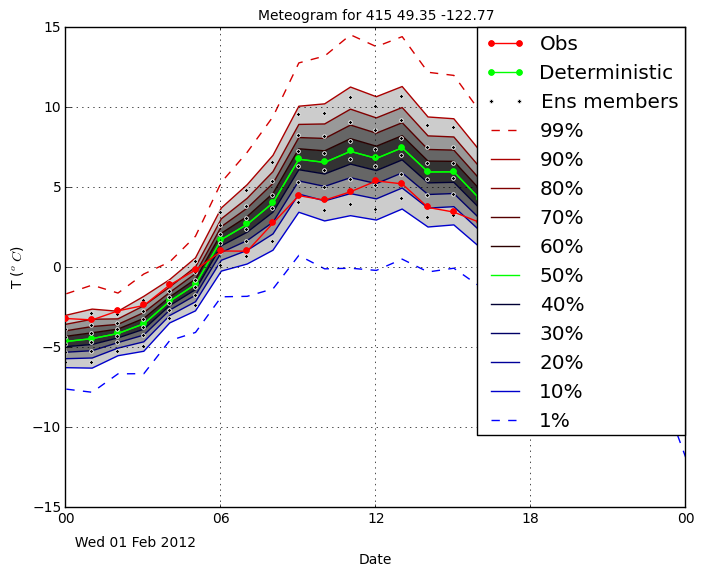

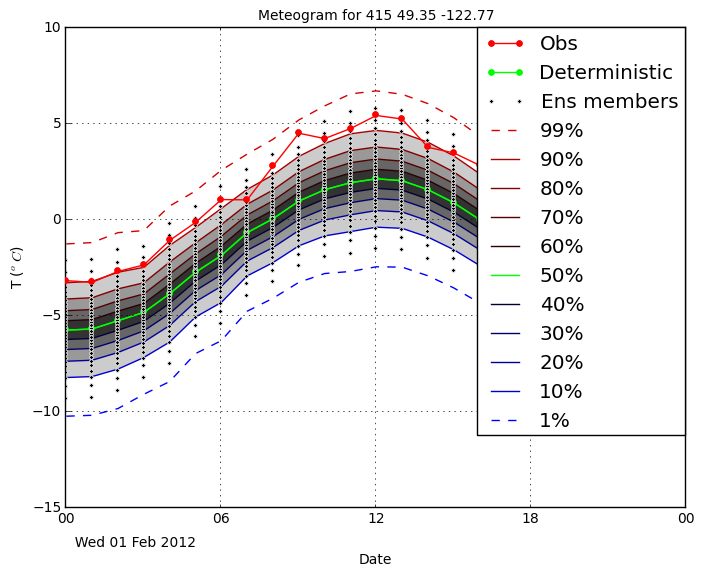

To see a list of command-line options that meteo supports, run meteo without any arguments.
Inspecting with ncdump
To see the raw values in the forecasts use the ncdump tool, which should be available if after installing NetCDF.
ncdump results/tutorial/netcdf/20120101_0_T_kf.nc | less